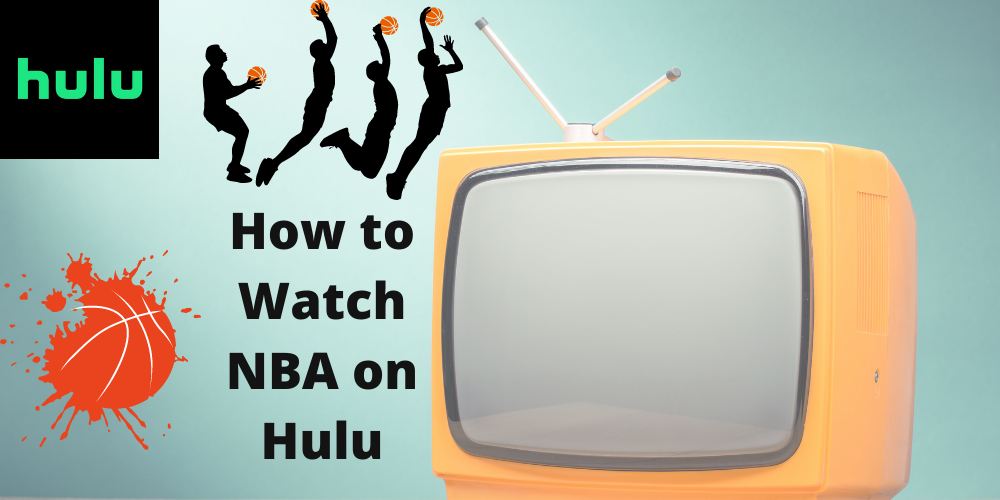How to Watch NBA on Apple TV (tvOS)
Apple TV users must have full access to all those channels that are broadcasting the NBA games all over the world. Since apple brand has reach to all countries in the world, there must be a way for every country to watch the games live from the ease of their home and with the choice of their favorite TV streaming channel. Check out here the schedule of the NBA games.
How to watch NBA on Apple TV (tvOS) Anywhere in the World
If you are outside US, you may be using the country based streaming services or you may like to watch the games on streaming services that are native to US. It is fortunate to say that you can watch all NBA games on streaming services like SlingTV, fuboTV, huluTV, DirecTV and YoutubeTV. Besides this the NBA league pass ABC TV, ESPN, ESPN+ and TNT. Here is the quick way out to watch the NBA games anywhere is the world on tvOS.
- Download and Install the Express VPN on your tvOS
- Change your location to U.S
- Install any of the streaming service or NBA League pass on tvOS; you have paid subscription to
- Launch it and search for the channel where NBA is available
The same method is applicable if you have direct channel subscriptions. Those channels could be ESPN, ESPN+, FoxSports, Kayo Sports and much more…
How to access NBA App on tvOS
- Browse the Apple App Store on your tvOS device
- Swipe to the top of the screen and click Search
- Search “NBA”
- Swipe down to land on “Get” and click
- Click “Get” again
- Click Open
How to access ESPN/ESPN+ on AppleTV (tvOS) to Watch NBA
Log In on your Apple tvOS Device. Here is how to subscribe to ESPN on Apple TV.
- Install the ESPN app on your Apple TV
- Select Settings>Subscriptions>Subscribe>Login
- Memorise/Note down the activation code and go to ESPN website to activate on your computer or mobile.
- Enter the activation code and select continue
- Log in to your current ESPN account or create a new one if you don’t have
- Your account will able to use on any other supported device as your subscription will be now linked to your Apple TV device.
- Highlight and select ESPN+ to begin your ESPN+ experience
How to access ABC on AppleTV (tvOS) to Watch NBA
Besides NBA you can enjoy all shows that will be on ABC Network. Here is how you can access on AppleTV (tvOS)
- Turn on your Apple TV and connect it to a good internet connection
- Click the App Store icon on the home screen
- In the App Store, type and search for the ABC app
- Select the ABC app from the search result
- Click on Get to download the app on your Apple TV
- Once the installation was over, launch the ABC app
- Select your TV provider in the Account menu and tap on Sign-in
- A unique activation code will appear on your Apple TV screen
- Visit the ABC activation website (https://abc.com/activate) on your smartphone or PC web browser
- Enter the activation code and click on Continue
- You can watch ABC content on Apple TV-connected TV screen
How to access TNT on Apple TV (tvOS) to watch NBA
Here is the guide to access TNT on Apple TV to watch NBA games:
- Open the Apple Store by using your remote
- Click the magnifying glass icon
- Type ‘TNT’ on the search bar
- Select ‘Get’ to download the app
How to access Sky Sports on Apple TV (tvOS) to Watch NBA
Here is the step by step method to access Sky Sports on Apple TV to watch NBA:
- Navigate to the App Store on Apple TV
- Now, tap the Search icon on the top of the screen
- With the on-screen keyboard, type Sky Sports Now and search
- Select the Sky Sports Now app and tap the Get button
- The Sky Sports Now app will be installed on your TV
- Open the Sky Sports Now app and sign in with your Sky account
- Stream streaming all the Sky content on your Apple TV
How to access SBS TV on Apple TV (tvOS) to Watch NBA
Here is how you can access the SBS TV on apple TV to watch designates NBA games.
- You need to sign in / sign up to access SBS On Demand
- Click on ‘Sign in or create an account’ to start the process
- Enter your email address and hit next. Then, select the magic link option or enter your password manually. (please note, you can only enter your password manually if you have an existing SBS account.)
- After selecting magic link you will be sent an email.
- The magic link email will look like this; you can either create an account or log in with your existing account via this email.
- Once you have logged in/created an account the Apple TV will automatically log you in.
How to access Foxtel Go on Apple TV (tvOS) to Watch NBA
There are few games that will be available to Foxtel Go in Australia. But If you don’t know the way to access Foxtel Go on Apple TV, here is the way:
- Install the Foxtel Go application on your iPad or iPhone. It is available for download straight from the Apple Store.
- Start the Foxtel Go application and begin playing the material that you have streamed.
- The Airplay icon, which may be found on the media player, should be selected.
- Your device will look for other devices connected to the same network near it.
- Choose your Apple TV from the drop-down menu.
- The material will be streamed on the TV to which your Apple TV is currently connected.
How to access Kayo Sports on Apple TV (tvOS) to Watch NBA
Kayo Sports is an Australian Based streaming service that will be broadcasting few matches on NBA. If you want to watch NBA on Kayo through Apple TV, here is the way:
- Turn on your Apple TV and launch the App Store app from the home screen
- You can search via the featured apps function, or enter Kayo into the search bar
- Once you’ve found the Kayo app, select the Kayo icon to download
- Click Get for free to confirm the download
How to access TSN on Apple TV (tvOS) to Watch NBA
TSN is a Canadian streaming service that also broadcast NBA games, the NBA games which are not available on TSN can be catch on ESPN within 72 hours of live streaming.
- Launch the TSN app
- Launch to TSN.ca/AppleTV on a web browser.
- Enter the activation code displayed.
- Sign in if you are a subscriber.
- Input your credentials.
- Once completed successfully, you should see a ‘Success!’ message on your browser.
- Return to your television and you are ready to start streaming video.
How to access Sportsnet on Apple TV (tvOS) to Watch NBA
Sportsnet is now available on Apple TV. Here is how you can access Sportsnet on apple tv to watch live NBA games:
- Start by ensuring your TV set is switched to the correct input for the Apple TV.
- Turn on (wake up) you’re Apple TV. This can be done by pressing any button on the Apple TV remote.
- On your iOS device, open up the Sportsnet NOW app, browse to the SN Now tab, and start playing your desired channel.
- Once the video is playing on your iOS device, swipe up from the bottom of your screen to open Control Center.
- Select your Apple TV from the list of devices to play on.
- The video should now be playing on your TV. Swipe down to close Control Center.
- Leave your iOS device alone! If you open up any other media such as videos or music, it will play on the Apple TV instead of Sportsnet NOW.
How to access SportsMax Digicel on Apple TV (tvOS) to Watch NBA
Here is how you can watch the NBA on Apple TV via SportsMax Digicel on Apple TV
- Connect your iPhone and Apple TV to the same Wi-Fi network.
- Install the beIN Sports connect app from the App Store on your iPhone.
- Now, open the beIN Sports app and log in with your cable subscription account.
- Select live-action sports or highlights.
- Tap on the AirPlay icon from the upper right corner.
- Select your Apple TV from the list of available devices.
- Select any live-action sports or highlights.
- Now, you can watch any sports available on the beIN Sports platform.
Contents
- 1 How to watch NBA on Apple TV (tvOS) Anywhere in the World
- 2 How to access NBA App on tvOS
- 3 How to access ESPN/ESPN+ on AppleTV (tvOS) to Watch NBA
- 4 How to access ABC on AppleTV (tvOS) to Watch NBA
- 5 How to access TNT on Apple TV (tvOS) to watch NBA
- 6 How to access Sky Sports on Apple TV (tvOS) to Watch NBA
- 7 How to access SBS TV on Apple TV (tvOS) to Watch NBA
- 8 How to access Foxtel Go on Apple TV (tvOS) to Watch NBA
- 9 How to access Kayo Sports on Apple TV (tvOS) to Watch NBA
- 10 How to access TSN on Apple TV (tvOS) to Watch NBA
- 11 How to access Sportsnet on Apple TV (tvOS) to Watch NBA
- 12 How to access SportsMax Digicel on Apple TV (tvOS) to Watch NBA